How to Easily install WordPress in 5 Easy steps: (Using cPanel)
1. First goto your Hosting account cPanel then find the Softaculous Installer.
2. Find WordPress in the script list.
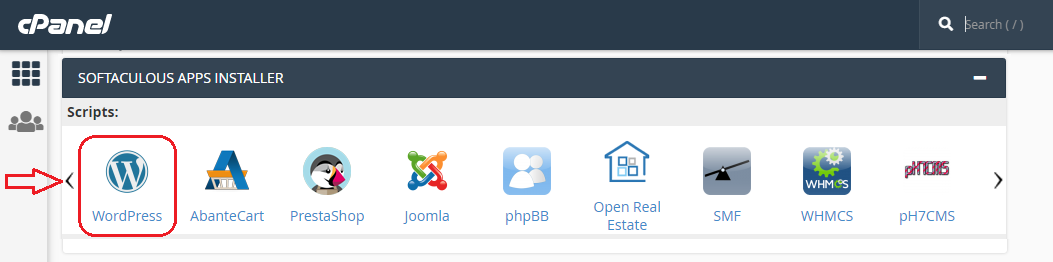
3. Click Install to begin the installation process.

4. Provide your site information.

5. Complete the installation and setup your website.
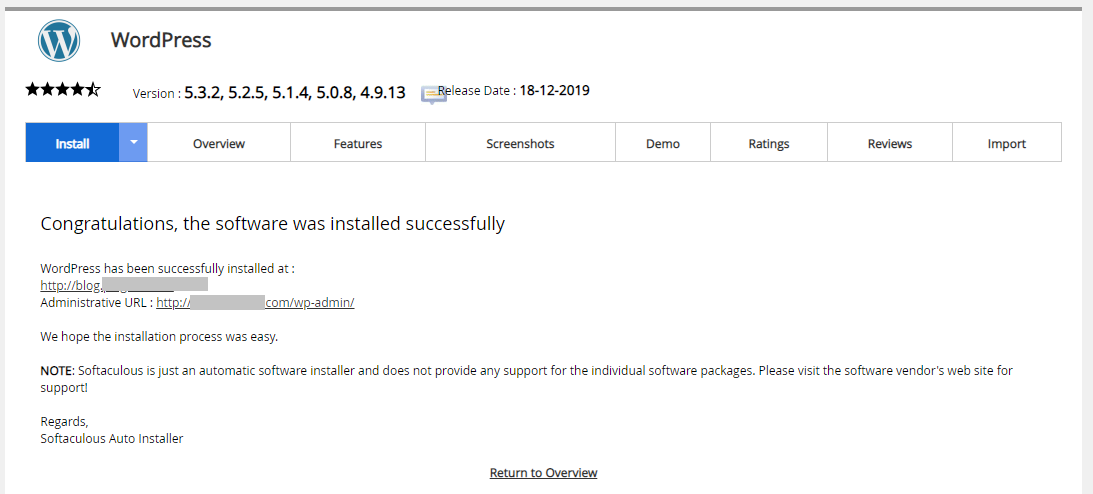
How to Manually install WordPress in 5 Easy steps: (Using Online File Manager)
1. Download the latest version of WordPress from WordPress.org.

2. Upload those files to your web server, using FTP or cPanel File Manager client.

3. Create a MySQL database and user for your WordPress.
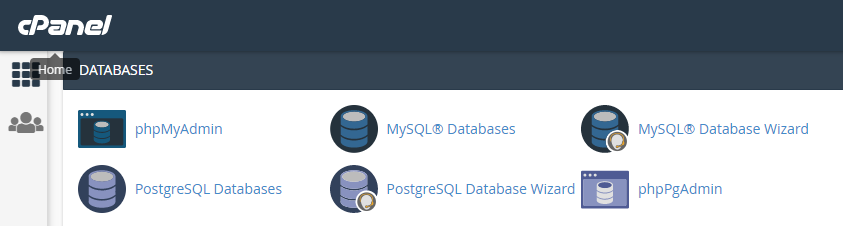
4. Configure WordPress to your database by editing “wp-config.php”.

5. Complete the installation and setup your website.
Go to “http://youdomain.com/wp-admin/install.php” and complete your wordpress installation.
If you are having any queries or doubts regards this post, then kindly leave it on the comments.